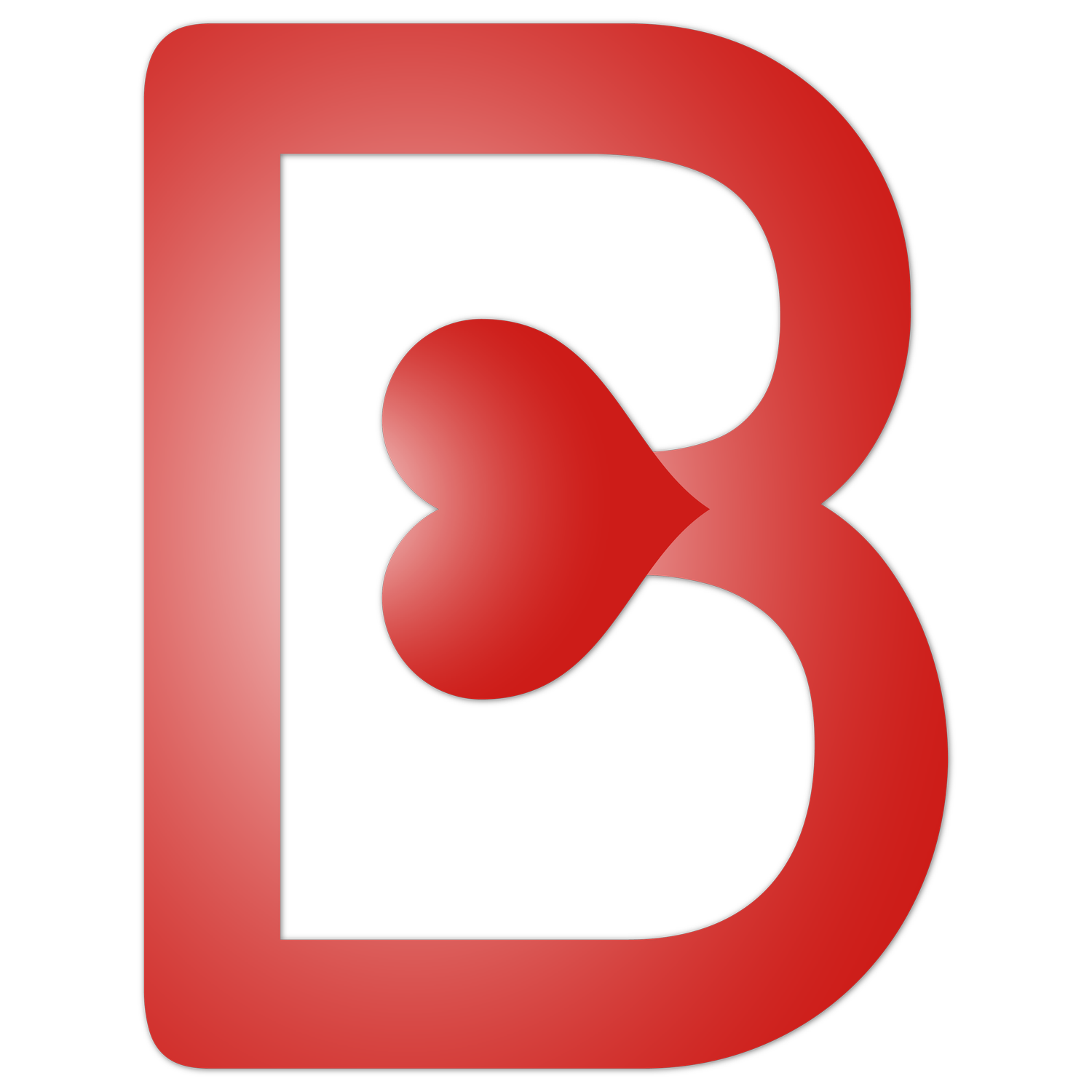AstroBond Account & Data Deletion
Users of the AstroBond app can permanently delete their account and all associated data at any time from within the application.
How to Delete Your Account:
1. Open the AstroBond app and log in.
2. Navigate to the "My Profile" tab.
3. Tap the "Settings" icon in the top right corner.
4. Scroll to the bottom of the Settings page and tap on "Delete Account".
5. Follow the on-screen confirmation prompts to finalize the deletion.
What Happens When You Delete Your Account?
This action is permanent and cannot be undone. Deleting your account will permanently remove all of the following data from our active systems:
- Your profile information (name, bio, birth data, etc.)
- All of your uploaded photos.
- Your "Experience Map" data.
- All of your chat messages and matches.
- Your account credentials.
If you have lost access to your account and wish to request data deletion, please contact us at [hakan@astrobond.app].